
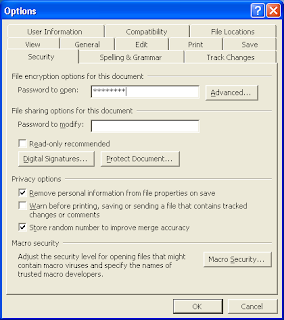
Notice that you can also set an "edit" password if you're okay with people having the document but want to prevent them from editing the contents. That's not quite what you want, so it's the "Password to open" that you need to fill in.
I also encourage you to click on the "Remove personal information from file properties on save" too, to give you a bit more privacy if the file might make its way out onto the Internet or otherwise leave your own machine.
Click "OK" and it'll ask you to confirm the new password:
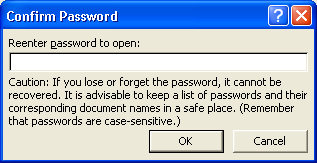
Don't forget this password lest you end up losing the contents of the file entirely.
Now, save the file as usual and when you try to open it, instead of the contents popping up as usual, you get exactly what you seek:
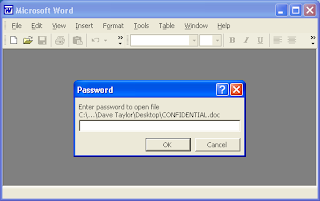

No comments:
Post a Comment